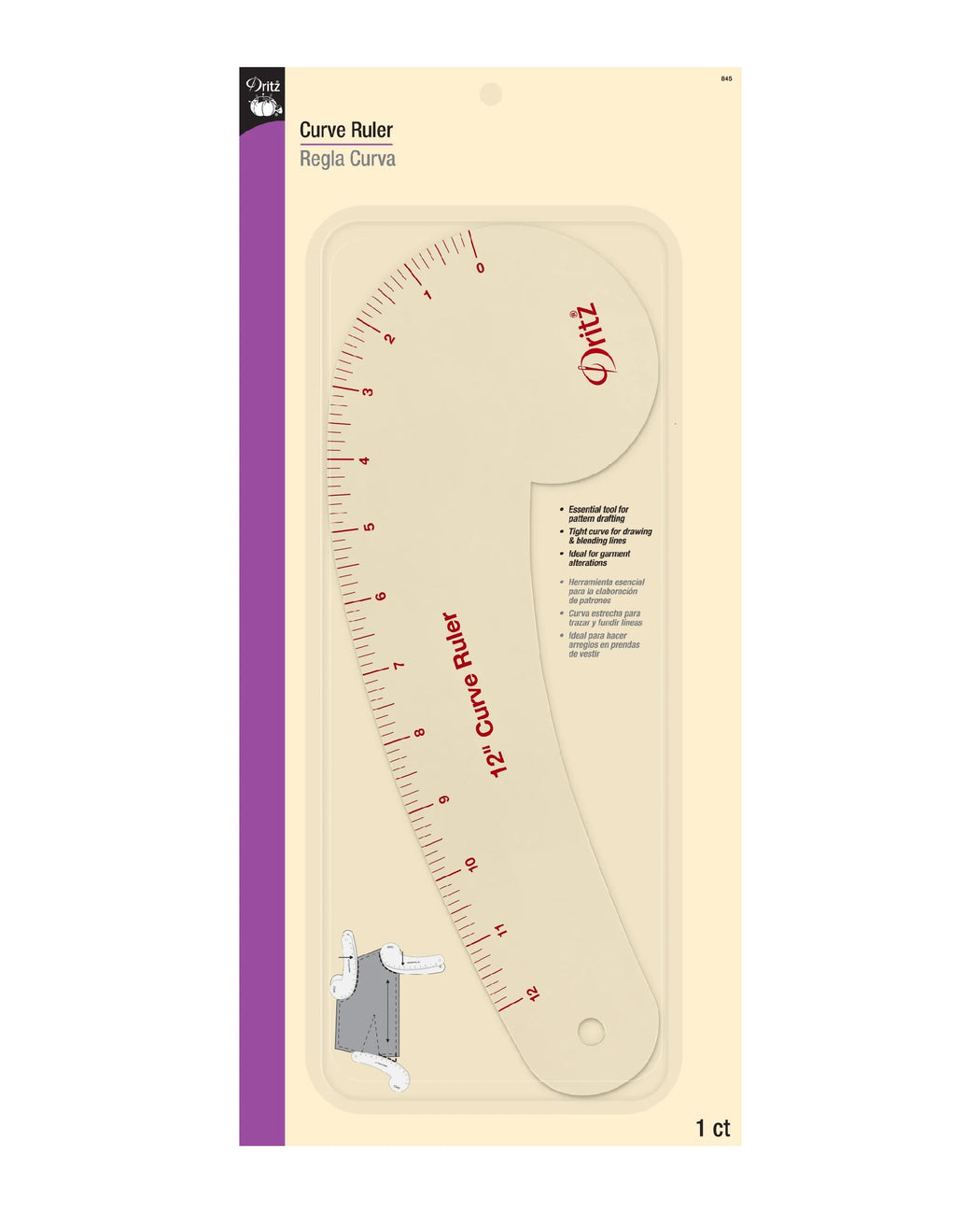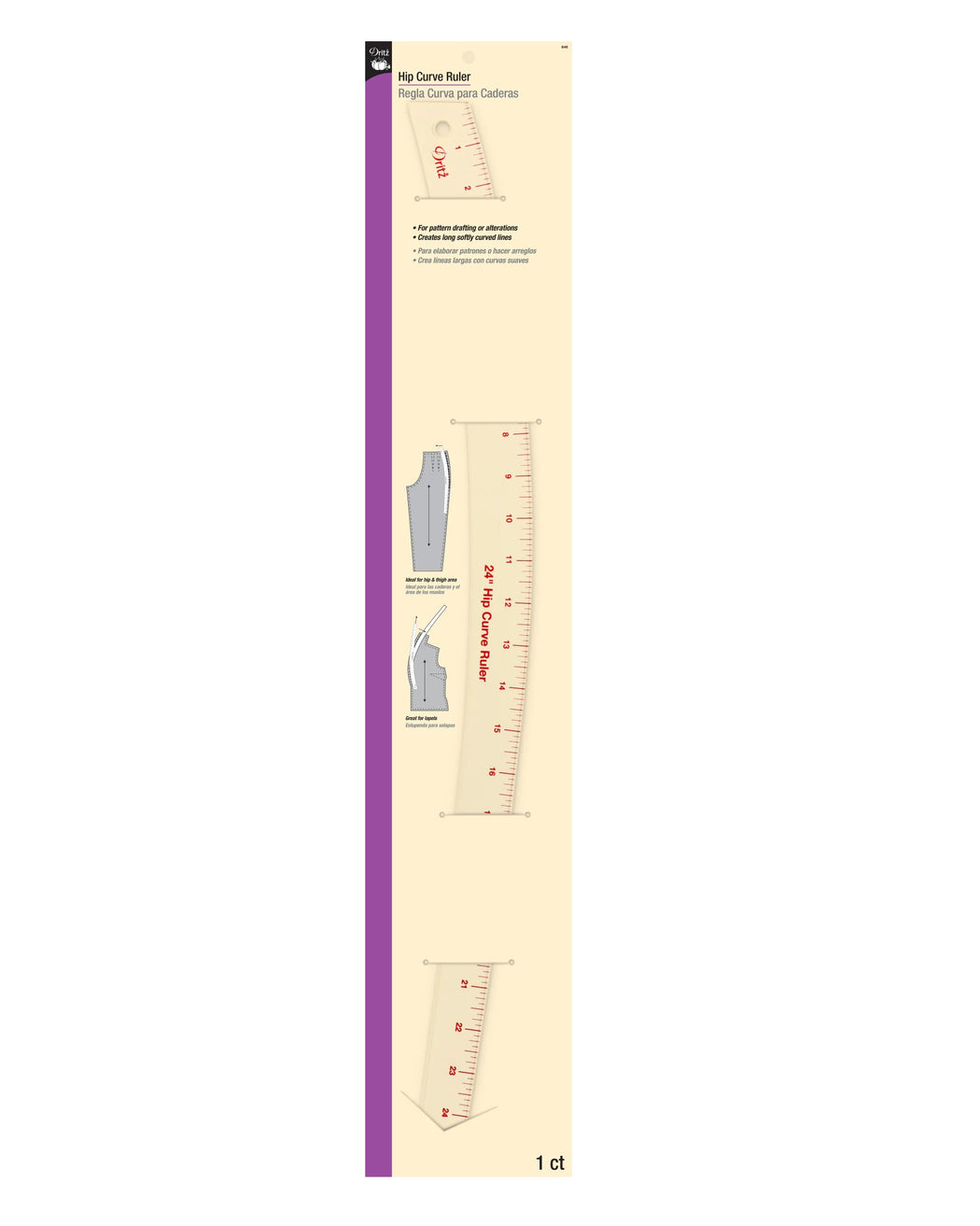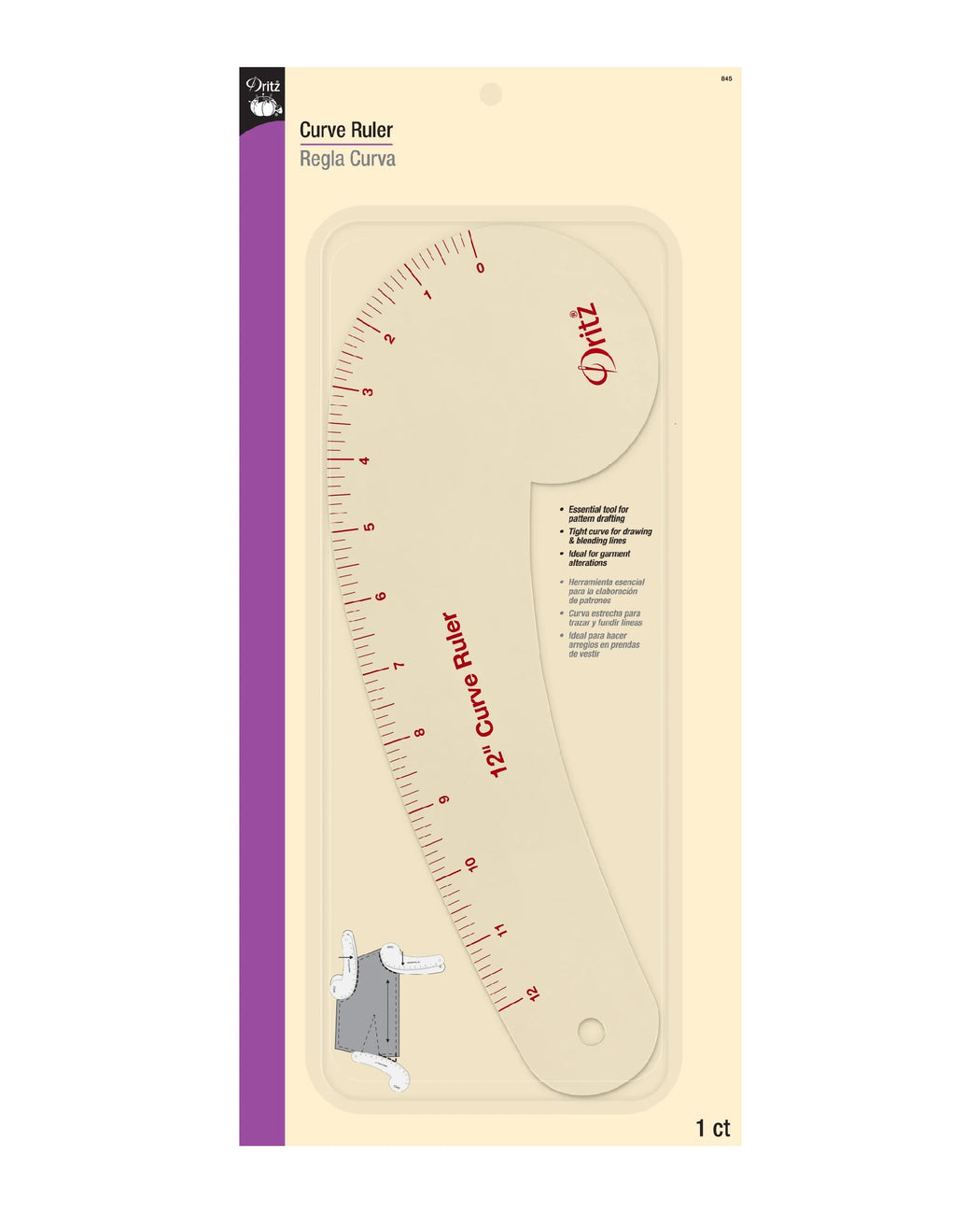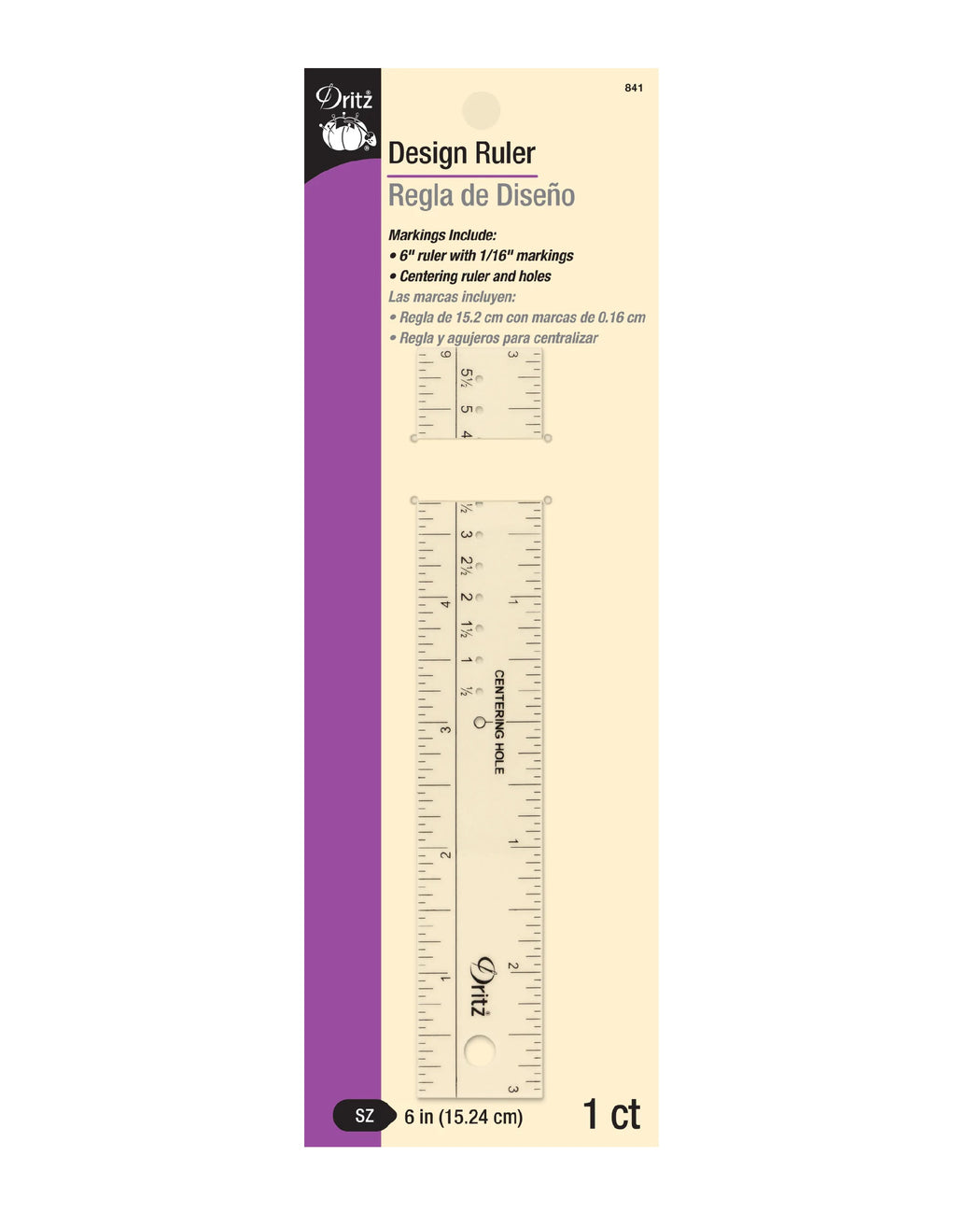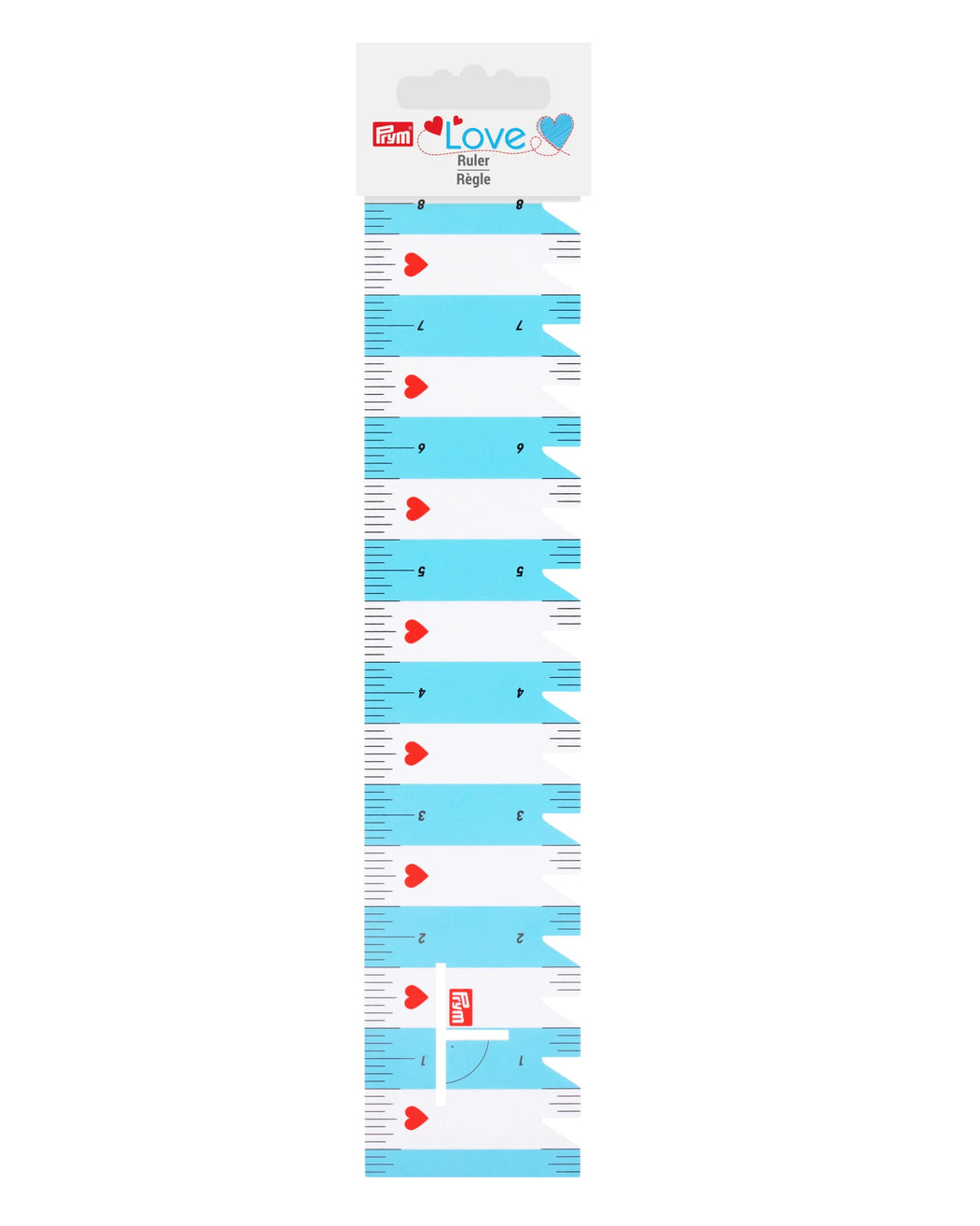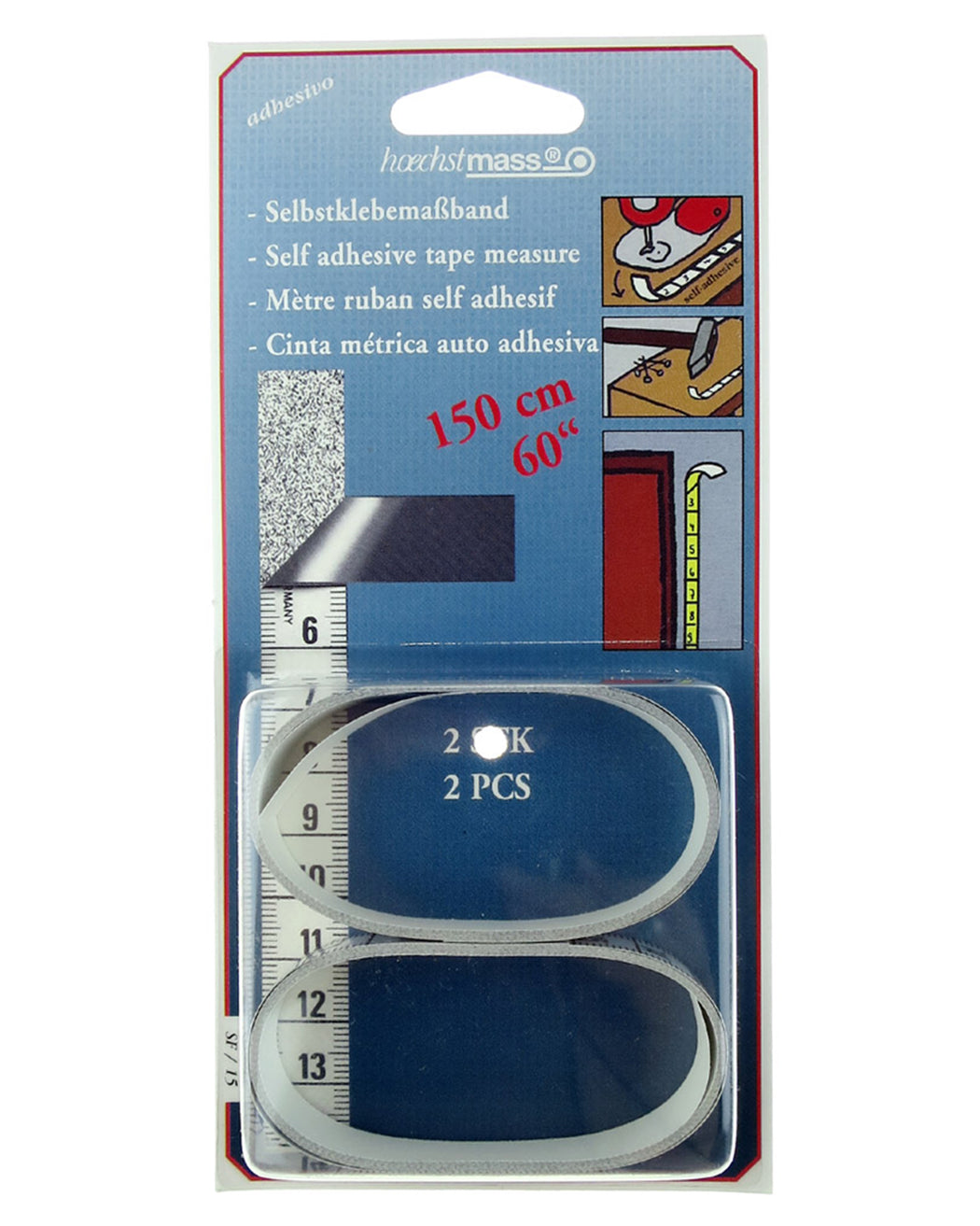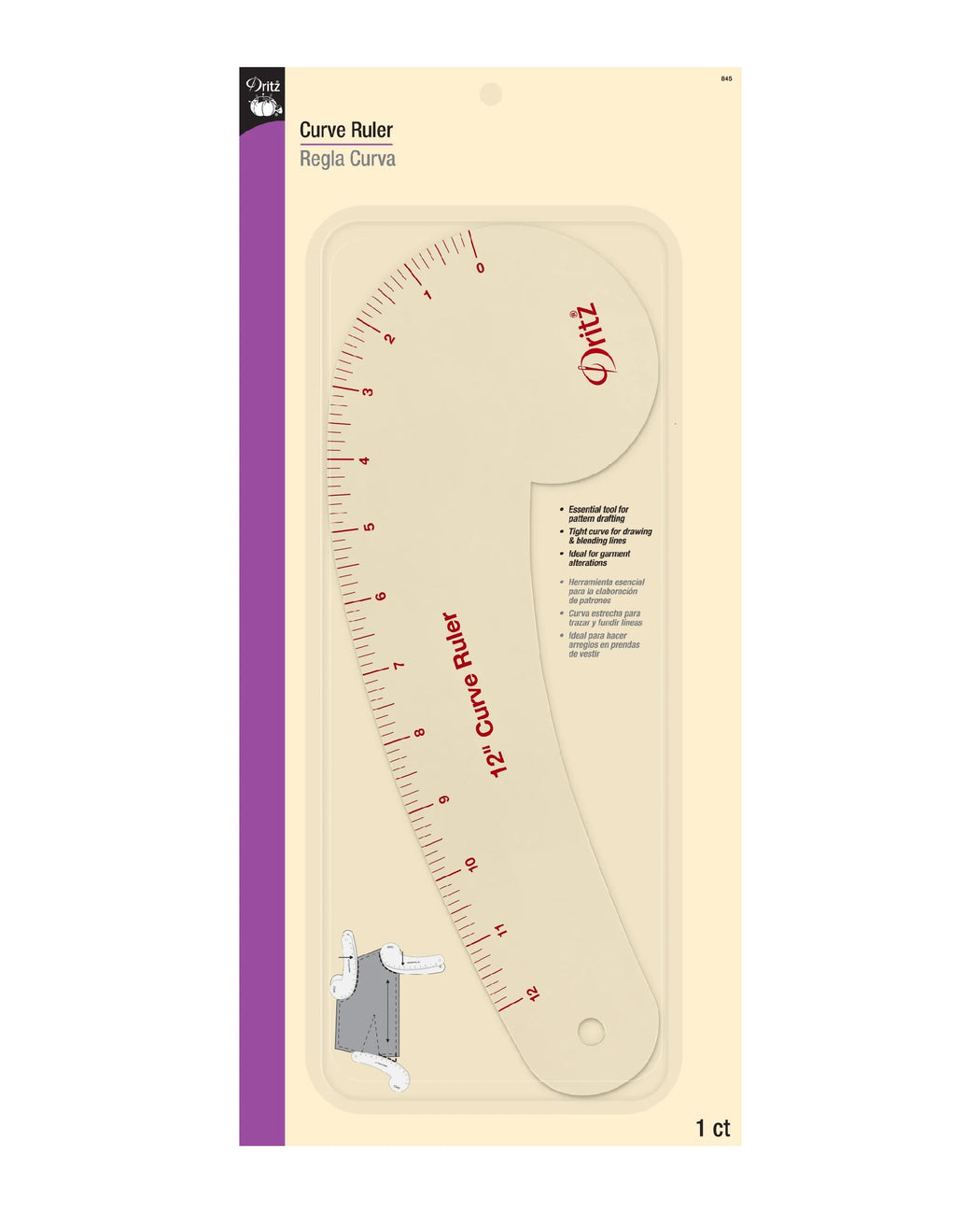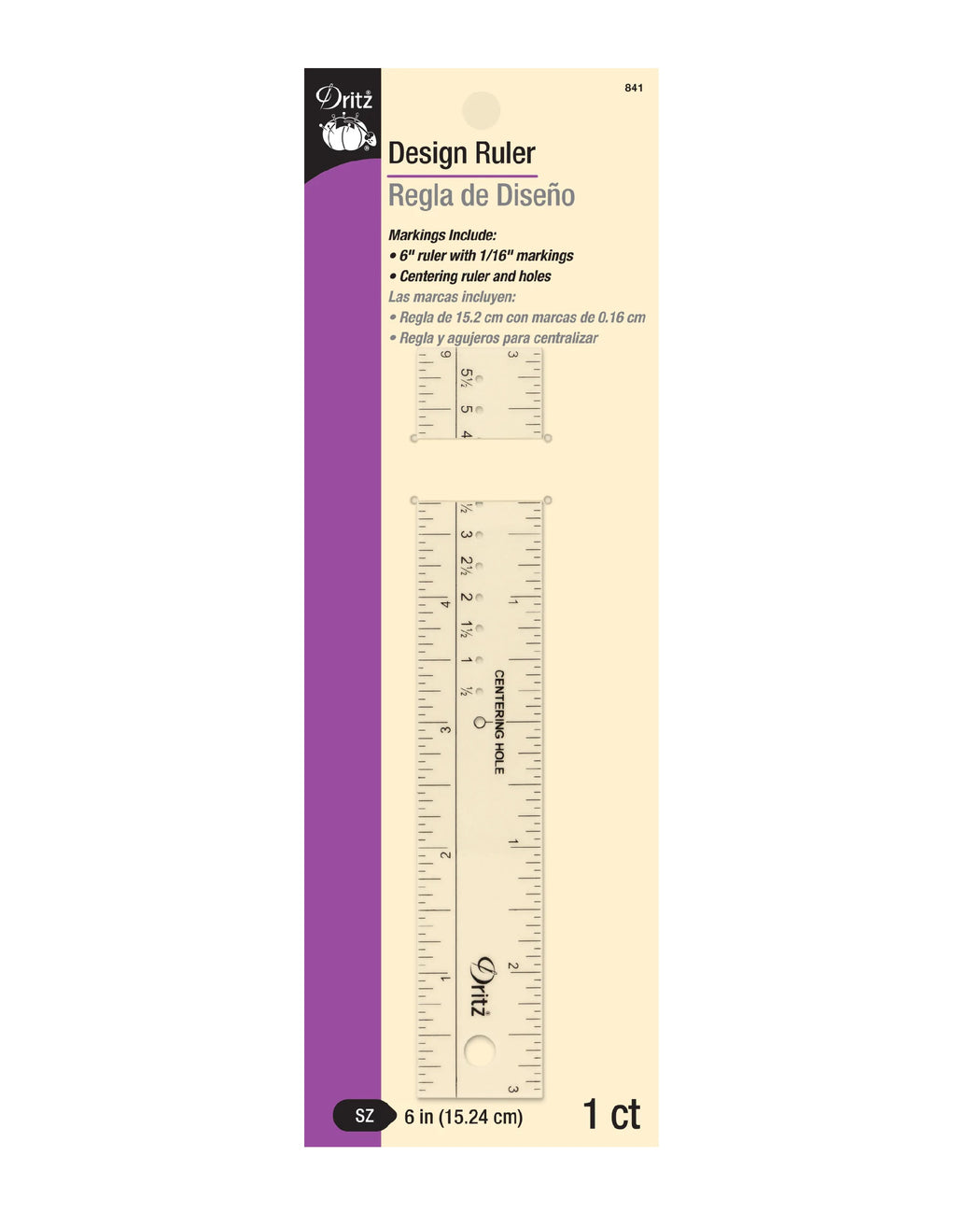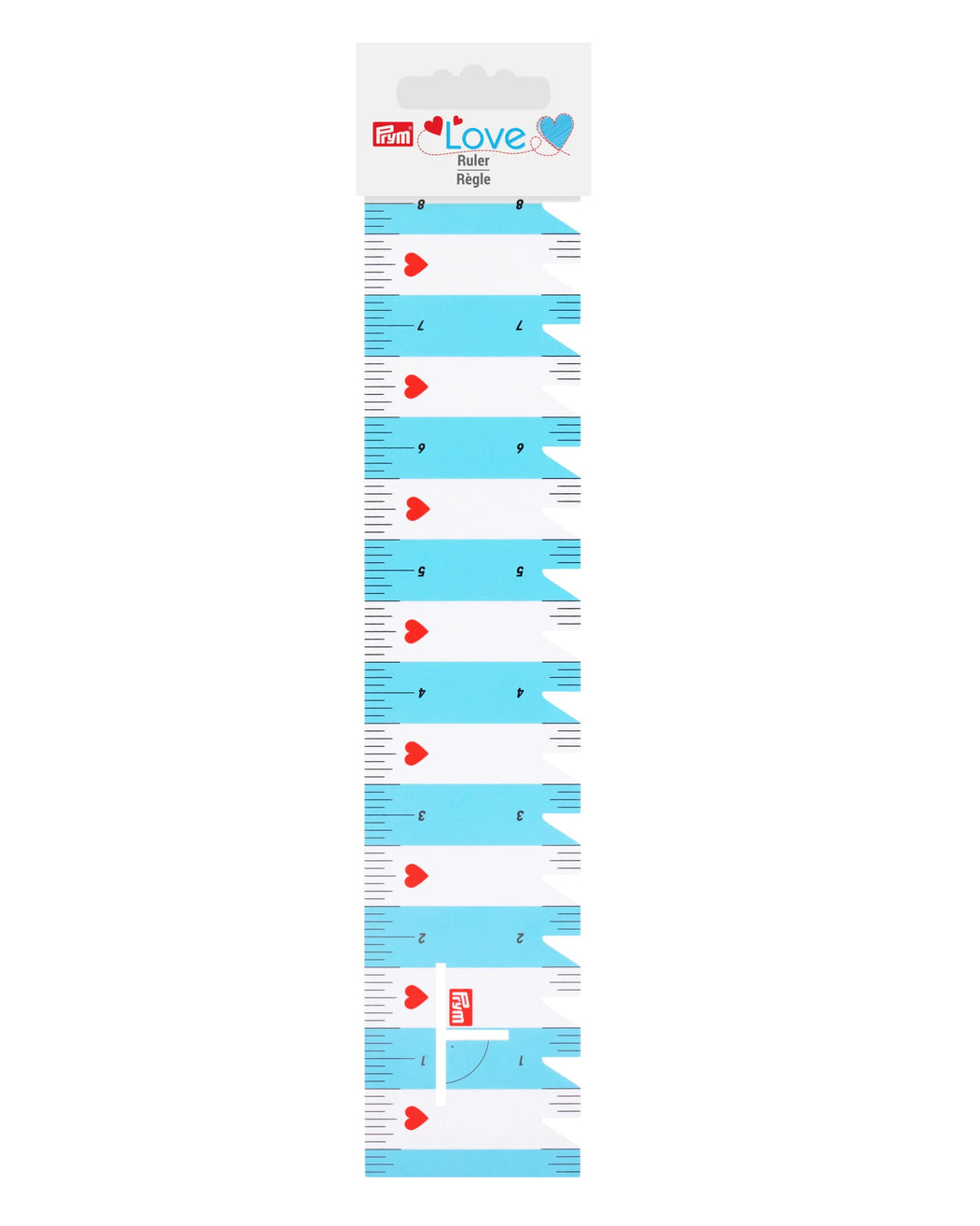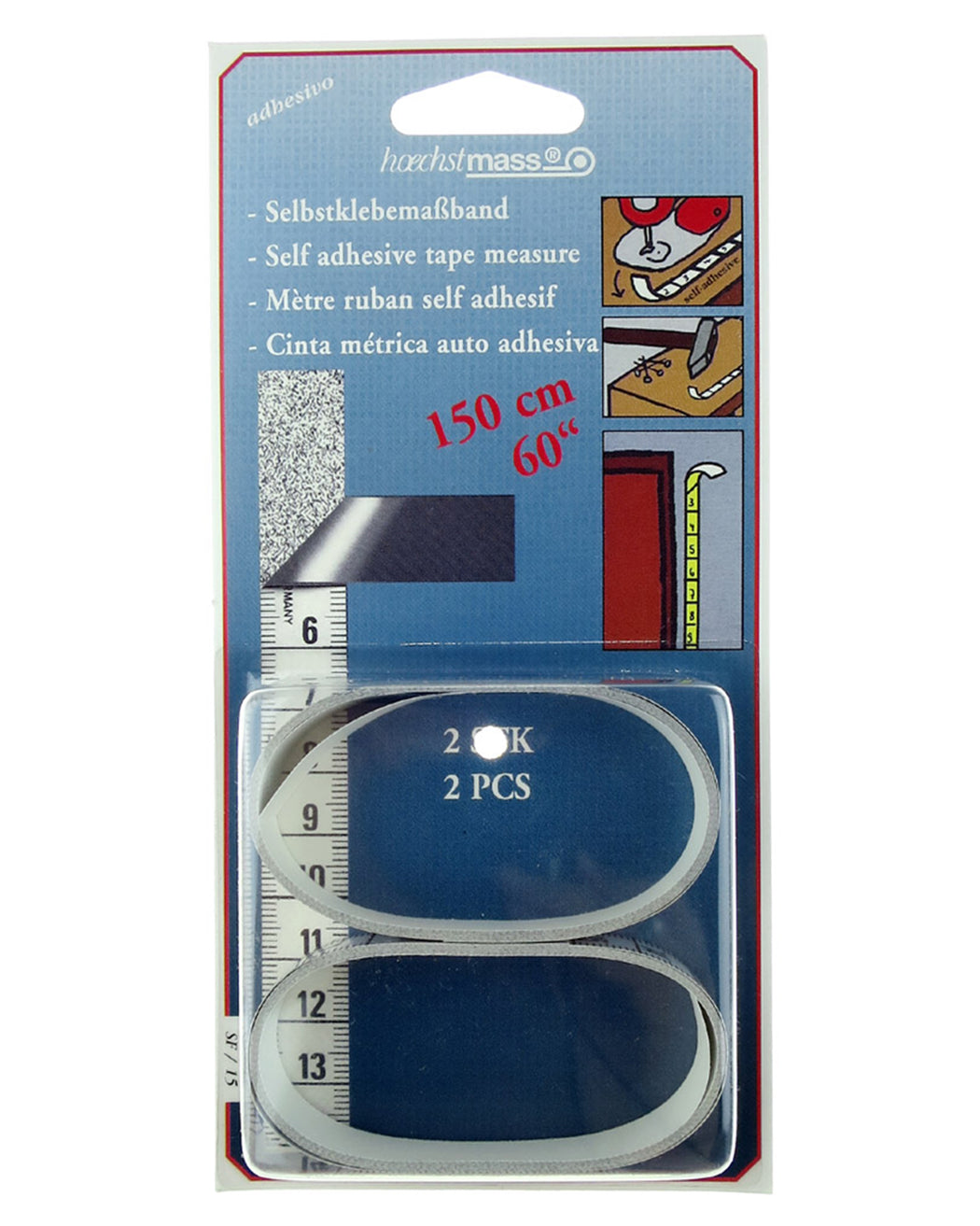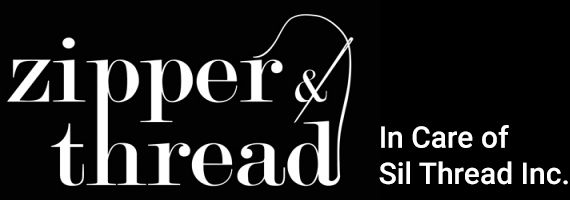The 24" Hip Curve Ruler can be used to create long graceful curves when designing garments or making alterations. This ruler is ideal for the hip and thigh area.
- For pattern drafting or alterations
- Creates long, softly curved lines
- Ideal for hip & thigh area and lapels
Usage Instructions:
Place the ruler on the pattern of the hip and lapel area, and you will see the similarity in the hip curve. When drawing new lines, you shoulld copy this smooth line as much as possible.
Pattern Drafting (A)
- Trace your sloper (pattern with no seam allowance) and follow class/book instructions for pattern modification.
- To blend the traced line with any add-on shape, line up the ruler to the traced lines and slide it until the ruler edge blends into the intended new line. (A) You may need to slide the ruler more than once, marking only a small section at a time, until your curved pattern line smoothly transitions from the old one to the new one.
Altering Flat Patterns (B)
- Place marks on the pattern indicating the position of the new line.
- Slide the ruler to an area of the existing pattern that matches the curve. Pivot from the old line until the ruler touches the new arks. Use the ruler to draw a new line, blending the old with the new. (B)
- Always mark from the stitching line and add seam allowance after the new line is complete.
Alterations (C)
- Fit the garment.
- On the wrong side of the fabric mark the pinned fit line.
- Follow the pattern drafting instructions above to slide the ruler from the existing stitched seam line to fit marks, until you have a new gracefully curved line. (C)